While there are many tools available on internet, many are free and many paid ones but sometimes what if you just want to have glimpse of your PC's health ? Well, many people might not be aware that there is small sets of tool which is available with windows XP which you can use to see current status of your computer's hardware and software.
So here in this TIP part I will share some basic but informative stuff.
All you need to goto your "Windows Help and Support Center".
Start >> Help and Support
Then look for and click :
Use Tools to view your computer information and diagnose problems
Next look for and click :
My computer information
There you go, here you will find 5 various options in right span while you click it, as from the names, you can have idea about their function.
So those 5 are as follows :
- View general system information about this computer
View the status of my system hardware and software
Find information about the hardware installed on this computer
View a list of Microsoft software installed on this computer
View Advanced System Information
For example, clicking View the status of my system hardware and software will show you following information:
There is whole lot more to see and play, don't worry you won't break anything in your PC, almost all information provided there as information so you will not disturb functioning of your PC.
So I hope this small TIP about Windows XP PC Health was fun to read. If you like this article then consider Joining eTI.
by Ricky
Advert.



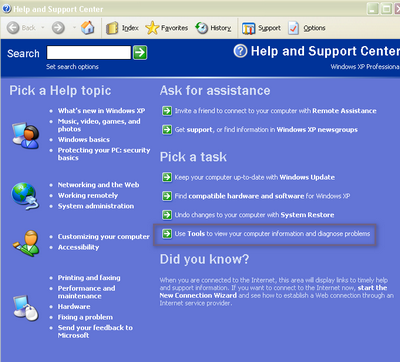
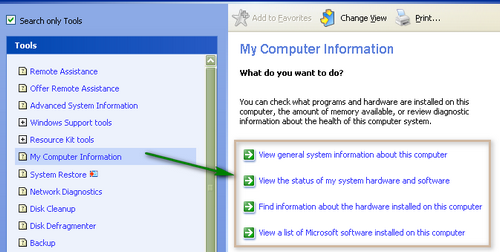

 Reply With Quote
Reply With Quote
