Its been long time since BSNL launched selfcare portal but still there are many people who are not aware about it or simply don't know how to use it. Though using it is not hard but not all customer know how to register it so that can check broadband usage, bills, payment history etc.
BSNL Selfcare portal registration easy which allows us to then log in and check details etc. First go to SelfCare portal of your area..
If you are in north region then :
If you are in south region then :Code:http://selfcare.ndc.bsnl.co.in
If you are in west region then :Code:http://selfcare.sdc.bsnl.co.in
If you are in east region then :Code:http://selfcare.wdc.bsnl.co.in
Since I belong to BSNL Selfcare portal , I will go to BSNL North..Code:http://selfcare.edc.bsnl.co.in
It will show following screen, from where you have to go to registration page. Since you are already a BSNL customer (hence reading this guide) you to choose
[quote]Existing BSNL Customer ? Click here to Register and Avail services Online[/b]
Now it will take you to registration form, it is the important part where you have to give customer ID.
Customer ID is given on your bill, see upper right corner of your bill for customer ID. Once you provide correct customer ID, you have to click continue and once your ID is verified, it will allow you to fill rest of the form which is pretty is easy.
Note: Make sure you have provided correct and valid email address otherwise you can't login later.
One your press submit, it show you following message:
Yes, you guessed it right, you have to wait for two-four days to receive the login credentials.The Call Center Agent from BSNL shall get back to you for verification to approve the request.
Subject to verification, your login credentials will be sent to you at: emailaddressyougave
Once BSNL reviews your request, you will get your details as follow in your email :
Here XXXX and ZZZZ are username password which you will receive. Now you are registered and you can login at selfcare portal to check your bill details, address details, broadband usage details online.Welcome to BSNL Web Self Care
Please use the following credentials to login:
User Name :XXXXX
Password :ZZZZZ
If not sure how to check broadband usage details, see my TIP here .
http://etalkindia.com/talk/bsnl-broa...ew-portal.html
Thank you, however, If you liked my this small guide / TIP then please stop by and give your comments or may be you can say Thanks[/b], they are really helpful and encouraging to write guides / TIPS further.
~Ricky
Disclaimer
The author is not associated with any of the above mentioned service or product. Author may or may not be using all or any of the above services or products. Above article / review / tip are just views of the author and they do not decide above mentioned service / products characteristics as whole. The author do not take any responsibility for harm or damage done by any of the above tip / advice / review. Above material / article is provided for the informational purpose only and author can't be held responsible for its usability and authenticity. Reader's discretion is advised.
Stealing or Copying of this article / review / Tip without proper credit and link back to the article is illegal. You may use this article at your site by giving a link back to this article or by asking for permission from the author.
Advert.



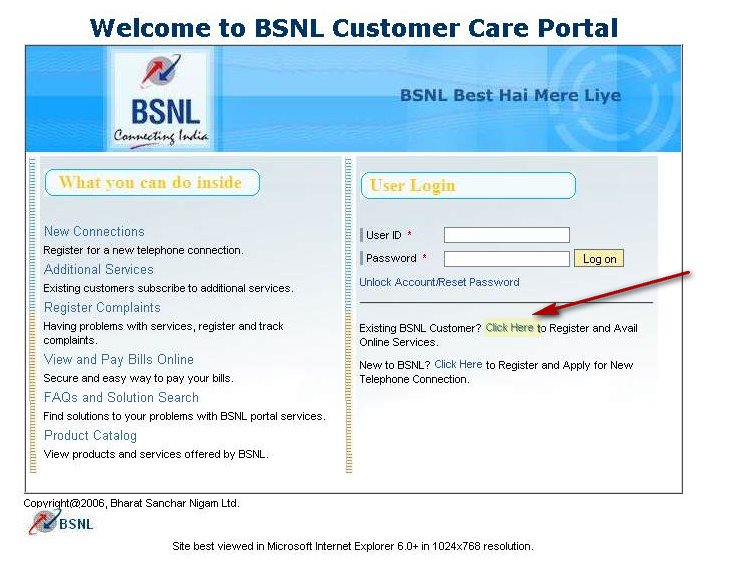
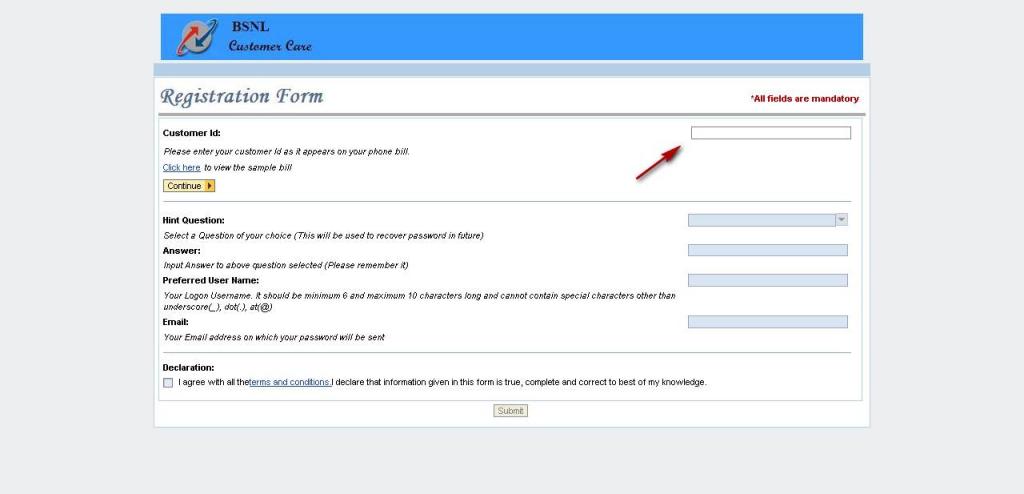
 Reply With Quote
Reply With Quote





